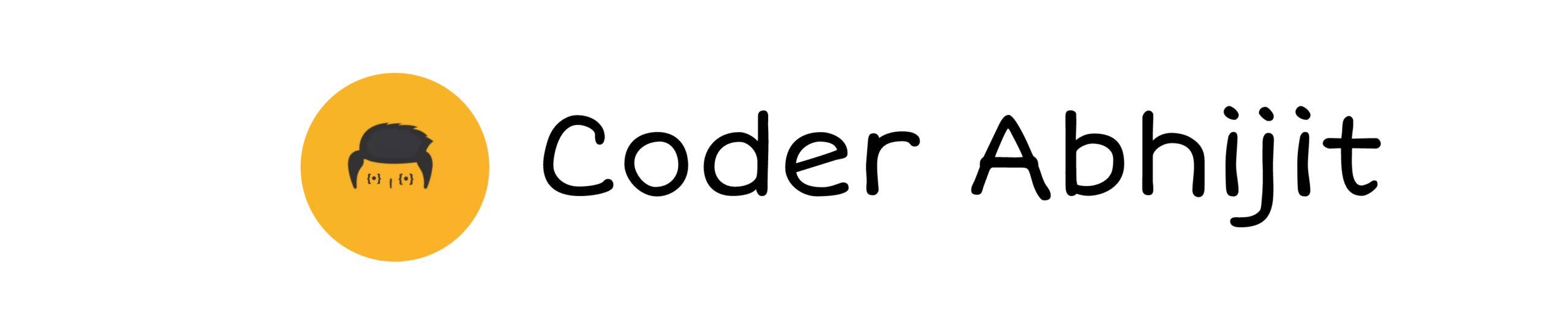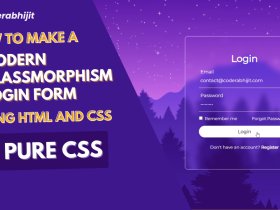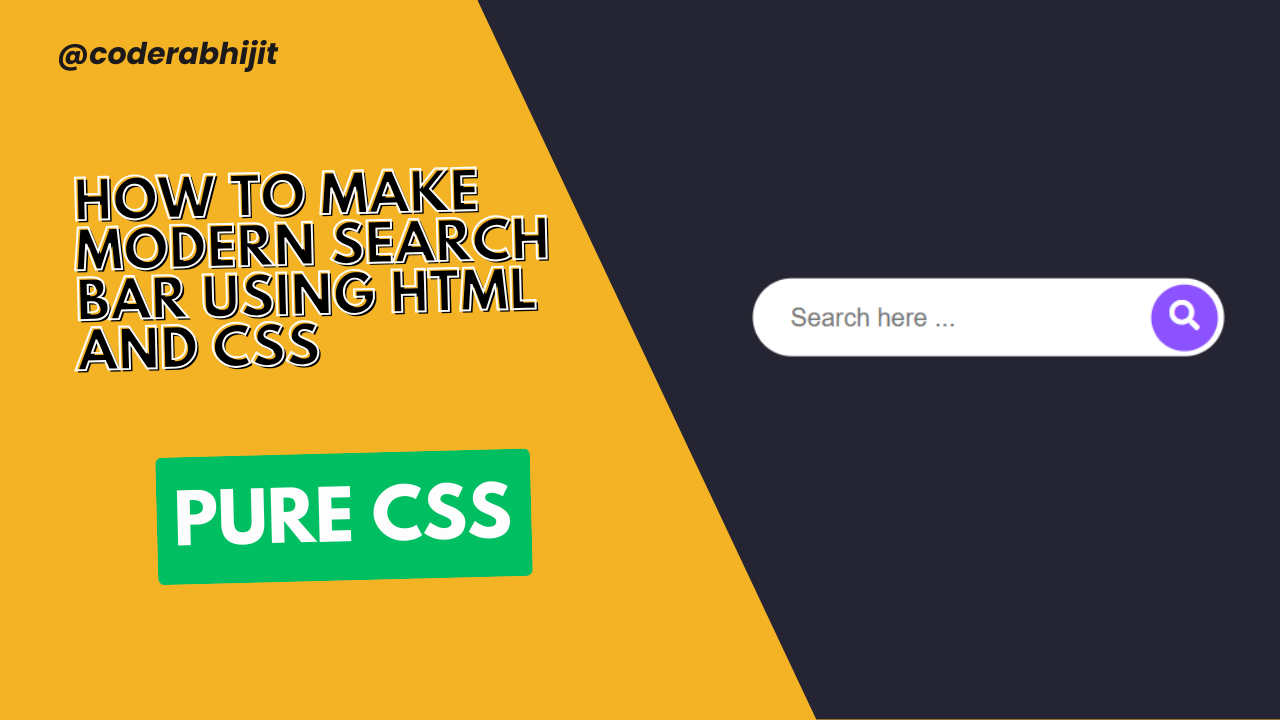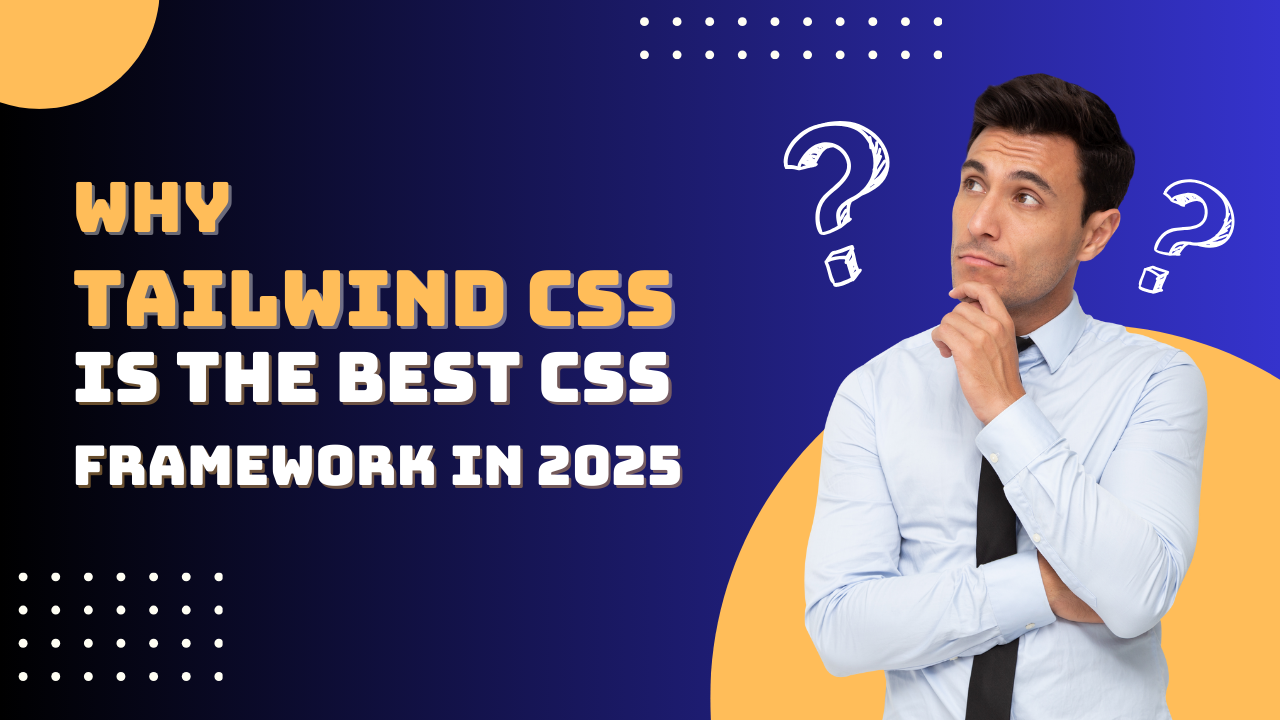QR codes have become an essential tool for sharing information quickly and efficiently in today’s digital world. Whether you’re sharing a URL, contact details, or any other form of data, QR codes offer a fast and convenient way to transfer information. In this article, we’ll walk you through how to create a Responsive QR Code Generator Website using HTML, CSS, and JavaScript. This tutorial is perfect for those looking to integrate a QR code generator into their website.
Tools and Technologies We’ll Use
- HTML for structuring the webpage.
- CSS for styling and ensuring the page is responsive.
- JavaScript for generating QR codes dynamically.
Step 1: First we will create an HTML file and in the HTML file we use div, input, button, and canvas.
<!DOCTYPE html>
<!-- Coding By Coder Abhijit - youtube.com/coderabhijit -->
<html lang="en" dir="ltr">
<head>
<meta charset="utf-8">
<title>QR Code Generator in JavaScript | Coder Abhijit</title>
<link rel="stylesheet" href="style.css">
<meta name="viewport" content="width=device-width, initial-scale=1.0">
</head>
<body>
<div class="wrapper">
<header>
<h1>QR Code Generator</h1>
<div class="qr-code">
<img src="" alt="qr-code">
</div>
<p>Paste a url or enter text to create QR code</p>
</header>
<div class="form">
<input type="text" spellcheck="false" placeholder="Enter text or url">
<button>Generate QR Code</button>
</div>
</div>
<script src="script.js"></script>
</body>
</html>Step 2: Now we will design the webpage. To do this we create a css file under the project or the same folder.
/* Import Google Font - Poppins */
@import url('https://fonts.googleapis.com/css2?family=Poppins:wght@400;500;600;700&display=swap');
*{
margin: 0;
padding: 0;
box-sizing: border-box;
font-family: 'Poppins', sans-serif;
}
body{
display: flex;
padding: 0 10px;
min-height: 100vh;
align-items: center;
background: #fafafa;
justify-content: center;
}
.wrapper{
height: 365px;
max-width: 410px;
background: #fff;
border-radius: 7px;
padding: 20px 25px 0;
transition: height 0.2s ease;
box-shadow: 0 10px 30px rgba(0,0,0,0.1);
}
.wrapper.active{
height: 530px;
}
header h1{
font-size: 21px;
font-weight: 500;
text-align: center;
}
header p{
margin-top: 5px;
color: #575757;
font-size: 16px;
}
.wrapper .form{
margin: 20px 0 25px;
}
.form :where(input, button){
width: 100%;
height: 55px;
border: none;
outline: none;
border-radius: 5px;
transition: 0.1s ease;
}
.form input{
font-size: 18px;
padding: 0 17px;
border: 1px solid #999;
}
.form input:focus{
box-shadow: 0 3px 6px rgba(0,0,0,0.13);
}
.form input::placeholder{
color: #999;
}
.form button{
color: #fff;
cursor: pointer;
margin-top: 20px;
font-size: 17px;
background: #17A288;
}
.qr-code{
opacity: 0;
display: flex;
padding: 33px 0;
border-radius: 5px;
align-items: center;
pointer-events: none;
justify-content: center;
border: 1px solid #ccc;
}
.wrapper.active .qr-code{
opacity: 1;
pointer-events: auto;
transition: opacity 0.5s 0.05s ease;
}
.qr-code img{
width: 170px;
}
@media (max-width: 430px){
.wrapper{
height: 255px;
padding: 16px 20px;
}
.wrapper.active{
height: 510px;
}
header p{
color: #696969;
}
.form :where(input, button){
height: 52px;
}
.qr-code img{
width: 160px;
}
}Step 3: Now we will create the working method. To do this create a js file under your project folder.
const wrapper = document.querySelector(".wrapper"),
qrInput = wrapper.querySelector(".form input"),
generateBtn = wrapper.querySelector(".form button"),
qrImg = wrapper.querySelector(".qr-code img");
let preValue;
generateBtn.addEventListener("click", () => {
let qrValue = qrInput.value.trim();
if(!qrValue || preValue === qrValue) return;
preValue = qrValue;
generateBtn.innerText = "Generating QR Code...";
qrImg.src = `https://api.qrserver.com/v1/create-qr-code/?size=200x200&data=${qrValue}`;
qrImg.addEventListener("load", () => {
wrapper.classList.add("active");
generateBtn.innerText = "Generate QR Code";
});
});
qrInput.addEventListener("keyup", () => {
if(!qrInput.value.trim()) {
wrapper.classList.remove("active");
preValue = "";
}
});How It Works:
- When the user clicks the “Generate QR Code” button, the JavaScript code reads the input from the text field.
- It uses the
QRCode.toCanvas()method from theqrcode.jslibrary to generate the QR code and display it on the canvas element. - If no text is entered, an alert notifies the user.
Conclusion
Creating a Responsive QR Code Generator Website using HTML, CSS, and JavaScript is a simple yet effective way to offer users a useful tool. With just a few lines of code, you can generate QR codes dynamically, style your page to be responsive, and ensure a smooth user experience across different devices.