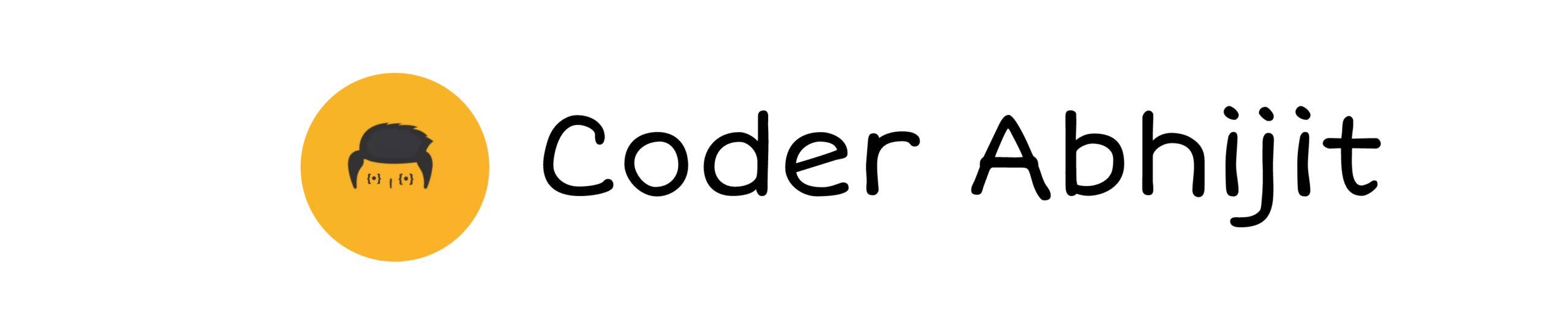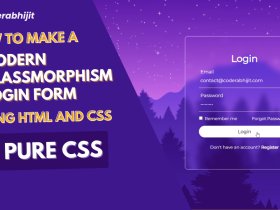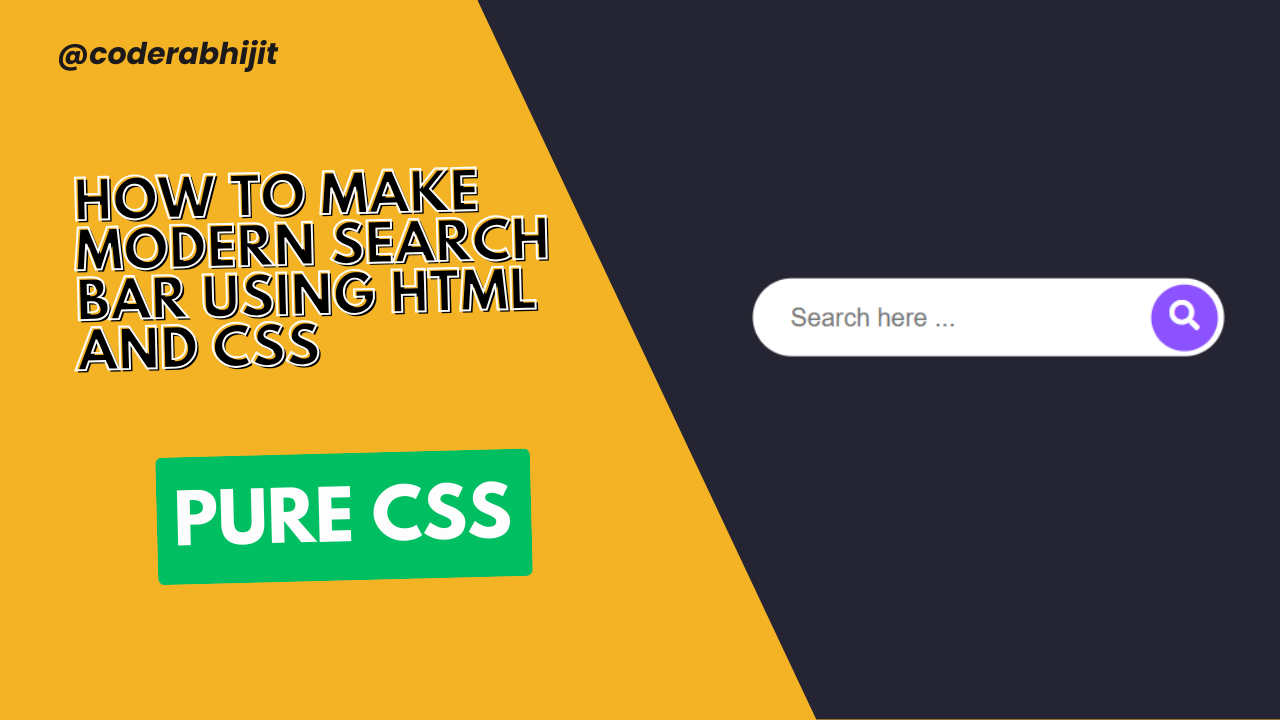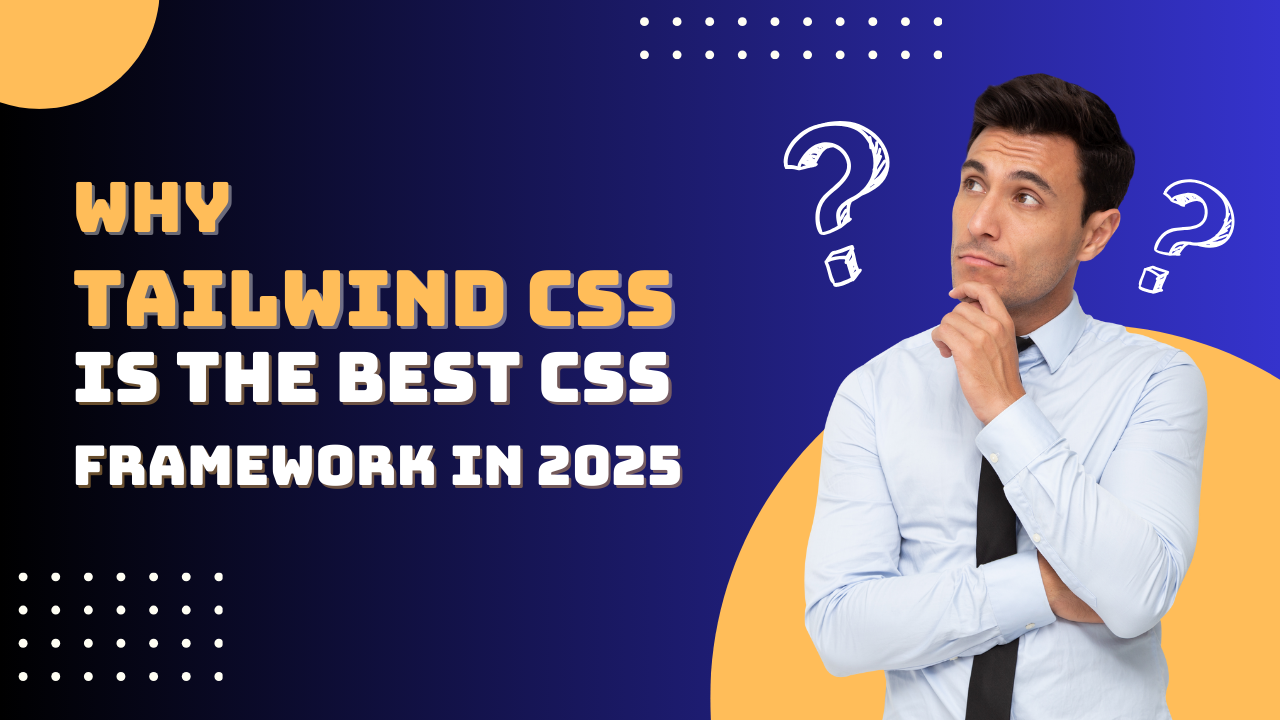As a developer and designer, I know how challenging it can be to keep up with the latest tools and technologies. In 2025, CSS frameworks continue to dominate the scene, making it easier for us to build beautiful, responsive, and consistent designs without reinventing the wheel. But with so many options out there, how do you choose the right one? Let me guide you through the top 10 best CSS frameworks for developers and designers in 2025, along with their pros and cons.
What are top 10 best CSS Frameworks for Developers and Designers in 2025
1. Bootstrap
Bootstrap remains one of the most popular CSS frameworks. It’s a go-to for many because of its reliability and extensive documentation.
Pros:
- Responsive by default: Comes with a grid system that’s perfect for mobile-first designs.
- Huge community support: Tons of tutorials, plugins, and themes.
- Customizable: Easily tweak variables to suit your design.
Cons:
- Overused look: Many sites end up looking similar unless customized.
- Bulky: Not ideal for minimalist projects.
2. Tailwind CSS
Tailwind CSS has taken the development world by storm with its utility-first approach.
Pros:
- Highly customizable: Offers flexibility to create unique designs.
- Speed: Build designs quickly without leaving your HTML.
- Small file size: Only includes the styles you use.
Cons:
- Steeper learning curve: Utility-first classes can be confusing at first.
- HTML bloat: Inline classes can make your code harder to read.
3. Foundation by Zurb
Foundation is a powerful CSS framework geared towards professionals and enterprises.
Pros:
- Advanced features: Includes responsive typography, flex grids, and more.
- Accessibility-focused: Helps you create inclusive designs.
- Great for apps: Built-in components for creating complex UIs.
Cons:
- Complexity: Might feel overwhelming for beginners.
- Smaller community: Fewer resources compared to Bootstrap.
4. Bulma
Bulma is a modern CSS framework with a clean syntax and modular structure.
Pros:
- Simplicity: Easy to learn and use.
- Flexbox-based: Fully utilizes modern CSS features.
- Lightweight: Perfect for smaller projects.
Cons:
- Limited JavaScript integration: You’ll need to handle interactivity separately.
- Smaller ecosystem: Fewer themes and plugins.
Also Read:
5. Materialize
Materialize brings Google’s Material Design principles to life.
Pros:
- Pre-styled components: Buttons, cards, and forms look great out of the box.
- Consistency: Follows a well-established design philosophy.
- Great documentation: Easy to get started.
Cons:
- Rigid design: Not ideal for non-Material Design projects.
- Heavy: Includes many default styles you might not need.
6. UIkit
UIkit is a modular CSS and JavaScript framework for clean, lightweight designs.
Pros:
- Modular: Use only the components you need.
- Responsive grid: Excellent for flexible layouts.
- Modern look: Minimal and professional.
Cons:
- Less popular: Smaller community and fewer resources.
- Customization: Requires more effort to deviate from the default style.
7. Metro 4 UI
Metro 4 UI is inspired by Microsoft’s Metro design language.
Pros:
- Unique design: Perfect for creating modern, flat designs.
- Rich components: Includes charts, tables, and more.
- Cross-platform: Works well for web and mobile apps.
Cons:
- Niche appeal: Not as versatile for other design styles.
- Learning curve: Limited documentation compared to larger frameworks.
8. Spectre.css
Spectre.css is a lightweight, responsive CSS framework perfect for small projects.
Pros:
- Minimalist: Tiny file size and clean styles.
- Quick setup: Great for prototypes and simple sites.
- Flexbox-based: Uses modern layout techniques.
Cons:
- Limited features: Missing advanced components.
- Not scalable: Less suitable for large-scale projects.
9. Picnic CSS
Picnic CSS is a fun and lightweight framework for quick, beautiful designs.
Pros:
- Simple and stylish: Clean, attractive styles out of the box.
- Tiny file size: Won’t bloat your project.
- Easy to use: Perfect for beginners.
Cons:
- Lacks depth: Missing advanced components.
- Limited customization: Not ideal for complex designs.
10. Milligram
Milligram is a minimalist CSS framework for clean and straightforward designs.
Pros:
- Minimalist design: Super lightweight and fast.
- Quick setup: Perfect for small projects and wireframes.
- Modern: Uses modern CSS techniques.
Cons:
- Basic: Lacks advanced features and components.
- Not for big projects: Limited scalability.
My Final Thoughts
Choosing the right CSS framework depends on your project’s needs. If you’re looking for versatility, Bootstrap or Tailwind CSS might be your best bet. For lightweight and simple projects, Spectre.css or Milligram are worth exploring. And if you’re a fan of Google’s Material Design, Materialize has you covered.
What’s your favorite CSS framework in 2025? Let me know in the comments below!