In this tutorial, we’ll create a simple representation of the YouTube logo using pure HTML and CSS. This approach allows us to understand how to use basic HTML structure and CSS styling without any external images or libraries. Let's create it-
Step 1: HTML Structure
We will have to create an index.html file and in the index.html file, we’ll use a div to represent the logo.
<!DOCTYPE html>
<html lang="en">
<head>
<meta charset="UTF-8">
<meta name="viewport" content="width=device-width, initial-scale=1.0">
<title>YouTube Logo using Pure CSS - Coder Abhijit</title>
<link rel="stylesheet" href="style.css">
</head>
<body>
<div id='youtube-logo'></div>
</body>
</html>Step 2: Add the CSS Styles
Now, let’s style the logo and play button using CSS. The YouTube logo is primarily red with a white play button.
/* To center the logo on the page */
body {
height: 100vh;
margin: 0;
display: flex;
align-items: center;
justify-content: center;
}
/* Actual logo */
#youtube-logo {
position: relative;
background-color: #ff0000;
width: 60vmin;
height: 36vmin;
border-radius: 5vmin / 15vmin;
}
#youtube-logo:before {
content: "";
position: absolute;
background-color: #ff0000;
z-index: -1;
width: 53vmin;
height: 40.3vmin;
border-radius: 24vmin / 3vmin;
left: 3.5vmin;
bottom: -2.2vmin;
}
#youtube-logo:after {
content: "";
position: absolute;
border-style: solid;
border-width: 8vmin 0 8vmin 15vmin;
border-color: transparent transparent transparent #fff;
left: 24.5vmin;
bottom: 10vmin;
}Once you include the HTML and CSS code in your project, you should see a representation of the YouTube logo. It should look something like this:
Also Read:
Netflix Logo using HTML & CSS I Pure CSS Logo
Conclusion
Creating logos with HTML and CSS is a great way to practice your skills. The YouTube logo is just one example, but you can experiment with other logos and designs. This technique allows for flexible designs that can adapt to different screen sizes without losing quality.
Additional Tips
- Explore CSS animations to bring your logo to life.
- Use media queries to adjust the logo's size on different screen resolutions.
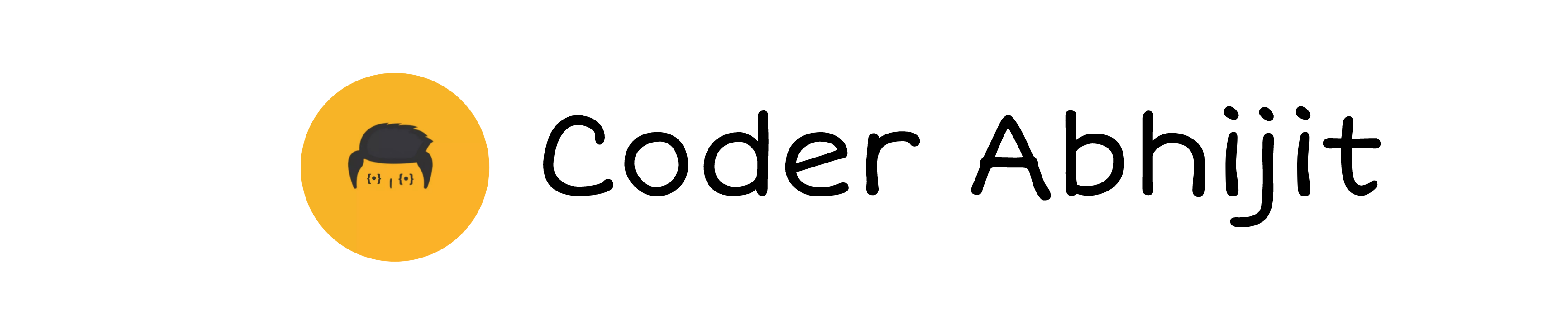
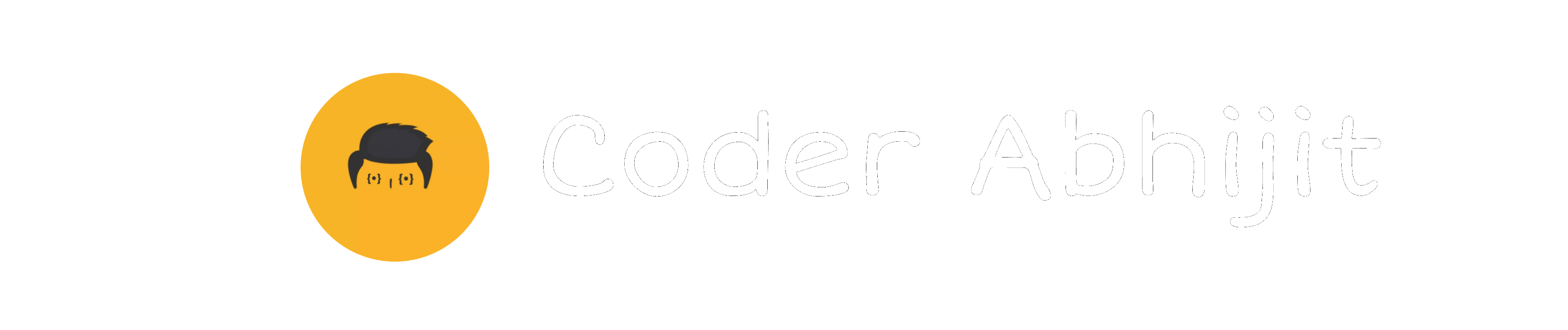





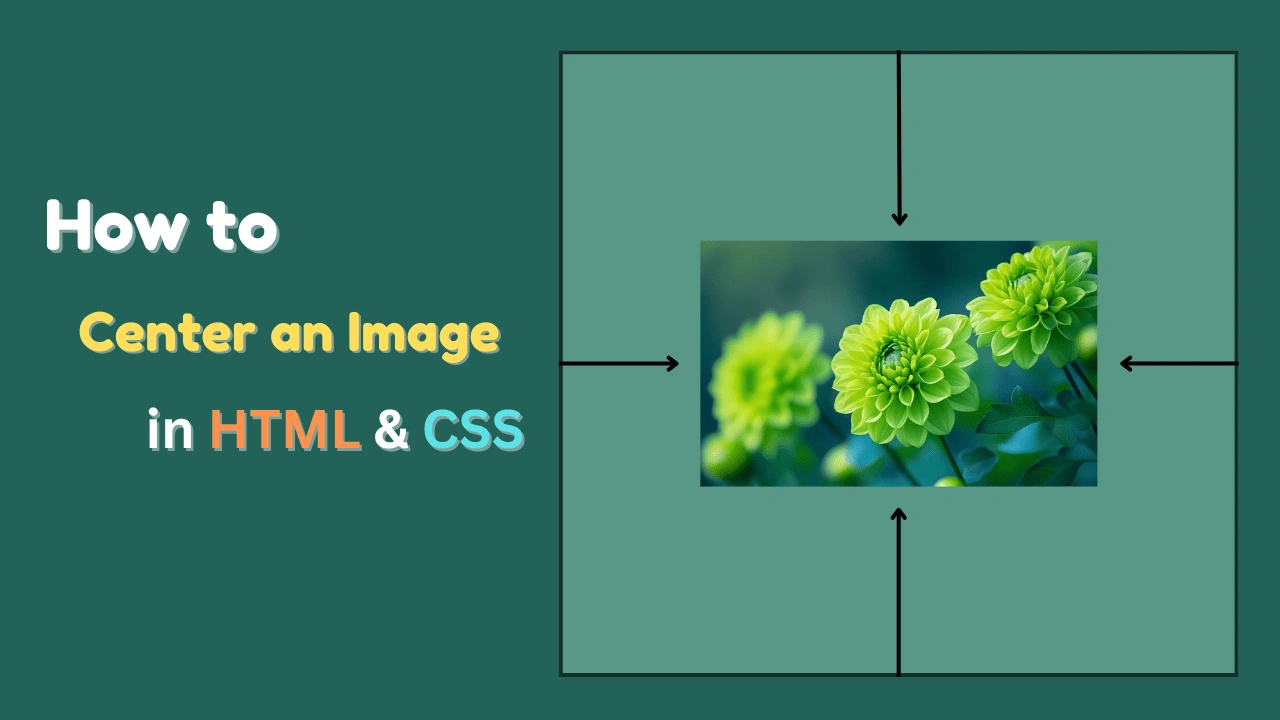

Leave a Reply