Have you ever wondered how logos like Netflix’s can be created with just HTML and CSS? I thought the same and decided to create the iconic Netflix logo purely with code. Today, I’ll walk you through the process step by step, so you can recreate it yourself and maybe learn something new about HTML and CSS in the process!
Why Create the Netflix Logo with HTML & CSS?
As a web developer, I’m always experimenting with ways to bring designs to life using code. The Netflix logo is a perfect example of combining simple shapes and styling techniques. Plus, it’s a fun challenge that helps improve your CSS skills.
What You’ll Need
Before we start, make sure you have the following tools:
- A code editor (like VS Code or any code editor)
- A browser to test your code
How to create Netflix Logo using HTML & CSS
Step 1: Write the HTML Structure
First, we’ll create a simple HTML structure. This will serve as the foundation for our Netflix logo.
<!DOCTYPE html>
<html lang="en">
<head>
<meta charset="UTF-8">
<meta name="viewport" content="width=device-width, initial-scale=1.0">
<title>Netflix Logo - Coder Abhijit</title>
<link rel="stylesheet" href="style.css">
</head>
<body>
<div class="netflix-logo">
</div>
</body>
</html>Step 2: Styling the Netflix Logo with CSS
Now it’s time to bring this structure to life using CSS.
body{
display: flex;
justify-content: center;
align-items: center;
height: 100vh;
background-color: black;
}
.netflix-logo{
width: 7vh;
height: 30vh;
background-color: #b1060f;
position: relative;
}
.netflix-logo:before{
content: "";
position: absolute;
width: 7vh;
height: 30vh;
background-color: #e50913;
transform: skew(20deg);
left: 5.5vh;
box-shadow: 0 0 2.5vh -1vh black;
}
.netflix-logo:after{
content: "";
position: absolute;
width: 7vh;
height: 30vh;
background-color: #b1060f;
left: 11vh;
z-index: -1;
}Once you’ve added the above code, open the file in your browser, and you’ll see the Netflix logo recreated using pure HTML and CSS. It’s clean, lightweight, and doesn’t rely on any external images or libraries.
Also Read:
Takeaways
Working on this project taught me how powerful CSS can be for creating designs directly in the browser. With just a bit of HTML and some clever styling, you can replicate almost any logo or design.
Try It Yourself!
I encourage you to play around with the code. Maybe tweak the colors, adjust the dimensions, or even try recreating another famous logo. The more you practice, the better you’ll get.
If you found this helpful, let me know in the comments or share your version of the Netflix logo. I’d love to see what you come up with!
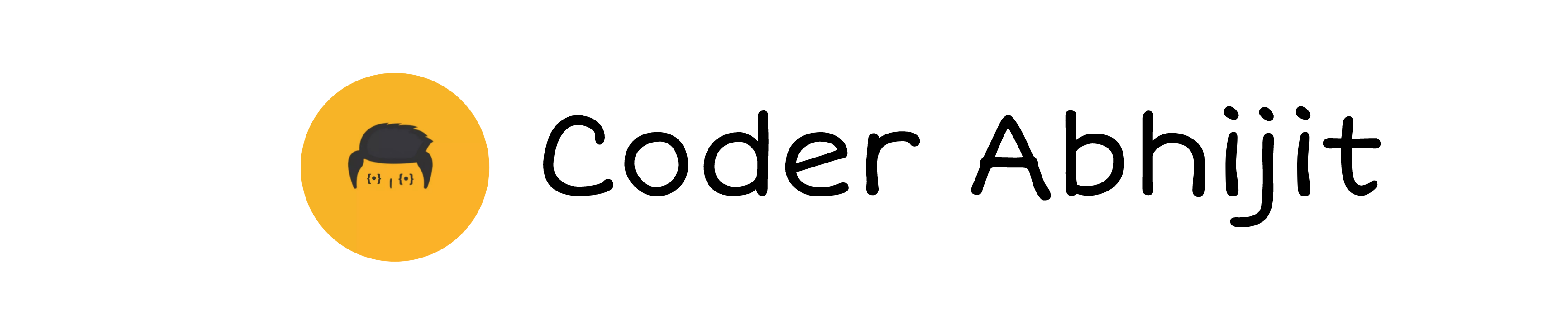
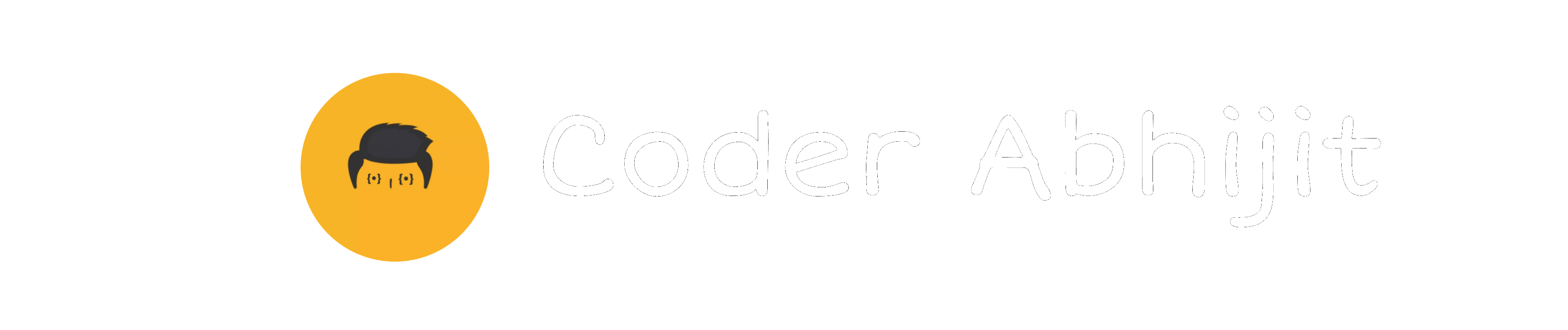





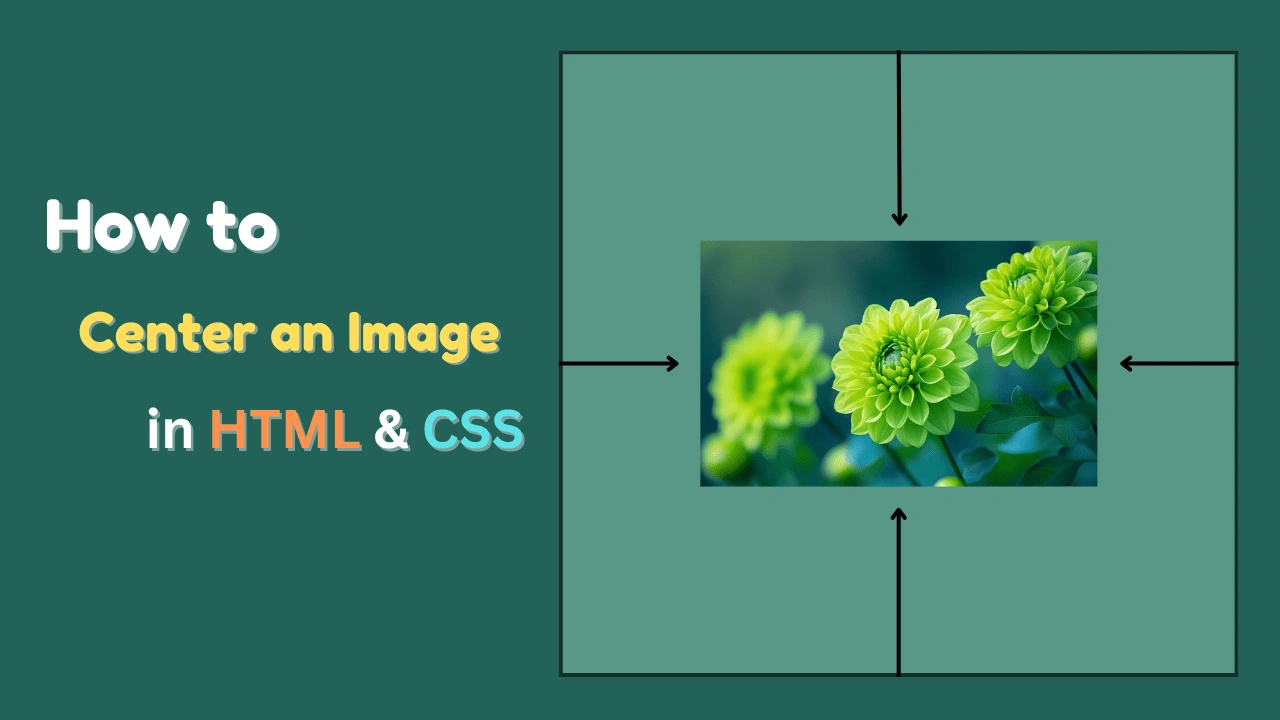

Leave a Reply