If you’re a beginner in programming or planning to buy your first laptop for coding, it can be overwhelming to choose the right one. I’ve been in your shoes and know how confusing all the specs, models, and price ranges can be. But don’t worry—I’ve got you covered! Let’s dive into some of the best laptops for programming in 2025, tailored for every budget.
What to Look for in a Laptop for Programming
Before we dive into specific models, here are a few things to consider:
- Processor (CPU): Opt for at least an Intel Core i5 or AMD Ryzen 5 for smooth performance.
- RAM: Minimum 8GB, but 16GB is ideal for multitasking.
- Storage: SSDs are faster than HDDs. Aim for at least 256GB SSD storage.
- Display: A Full HD (1920x1080) screen is essential for clear coding environments.
- Portability: Lightweight laptops are easier to carry to classes or cafes.
- Battery Life: Long battery life ensures you’re not tied to a charging outlet.
- Budget: Stick to your budget, but don’t compromise on essential features.
List of Best Laptop for Programming in 2025 with their price
Best Laptops for Programming Under 30,000 INR
For this price range, you’ll find basic laptops suitable for lightweight programming tasks like web development or learning Python. Here are the top 5 picks:
1. Lenovo IdeaPad 1

| Pros | Cons |
| Lightweight and portable | Limited RAM (4GB) |
| Decent battery life (up to 8 hours) | Not ideal for heavy coding tasks |
| Affordable for beginners | Small storage (128GB SSD) |
Price: ₹29,990
2. HP Chromebook 14

| Pros | Cons |
| Lightweight and durable | Runs on Chrome OS, not Windows |
| Excellent for basic web-based programming | Limited offline capabilities |
| Affordable | Limited app support |
Price: ₹28,000
3. ASUS VivoBook E203NA

| Pros | Cons |
| Compact and portable design | Low processing power |
| 64GB eMMC storage | Limited RAM (4GB) |
| Affordable | Not suitable for advanced programming |
Price: ₹29,500
4. Acer Aspire 3 (A315-22)
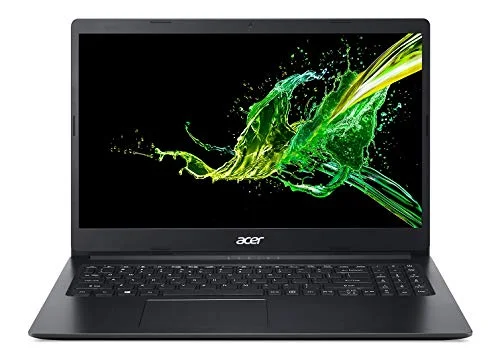
| Pros | Cons |
| Large 15.6” display | HDD instead of SSD |
| Good build quality | Heavy |
| Budget-friendly | Limited multitasking capability |
Price: ₹30,000
5. Dell Inspiron 15 3535

| Pros | Cons |
| Affordable price | Average battery life |
| 15.6-inch Full HD display | Plastic build feels less premium |
| Decent performance with Ryzen 3 processor | Limited upgrade options for RAM/Storage |
| Good keyboard with comfortable typing | No backlit keyboard |
| Multiple connectivity options (USB, HDMI) | Average speaker quality |
| Reliable brand with good customer support | No dedicated graphics card |
| Lightweight and portable | Average webcam quality |
| Decent storage (512GB SSD) | Display brightness could be better |
Price: ₹29,990
Best Laptops for Programming Under 40,000 INR
Stepping up to this range gives you slightly better performance, suitable for small to medium-sized projects. Here are the top 5 picks:
1. ASUS VivoBook 16 (i3)

| Pros | Cons |
| 16-inch Full HD display with narrow bezels for a good visual experience | Intel Core i3 may not handle heavy programming tasks or multitasking efficiently |
| Lightweight design for easy portability (approx. 1.8kg) | Limited graphics capability with Intel UHD graphics (not suitable for gaming or high-end graphics) |
| 512GB SSD for fast storage and quick boot times | 8GB RAM, which may feel limiting for demanding tasks or multitasking |
| Reliable performance for basic programming tasks | No backlit keyboard, which may be inconvenient for low-light environments |
| Affordable price for students and beginners | Average battery life compared to higher-end models |
Price: ₹35,990
2. HP 14s-fq1092au

| Pros | Cons |
| AMD Ryzen 5 5500U processor | Average speaker quality |
| 8GB RAM and 256GB SSD | Limited graphics capability |
| Compact and lightweight |
Price: ₹39,500
3. Lenovo IdeaPad Slim 3
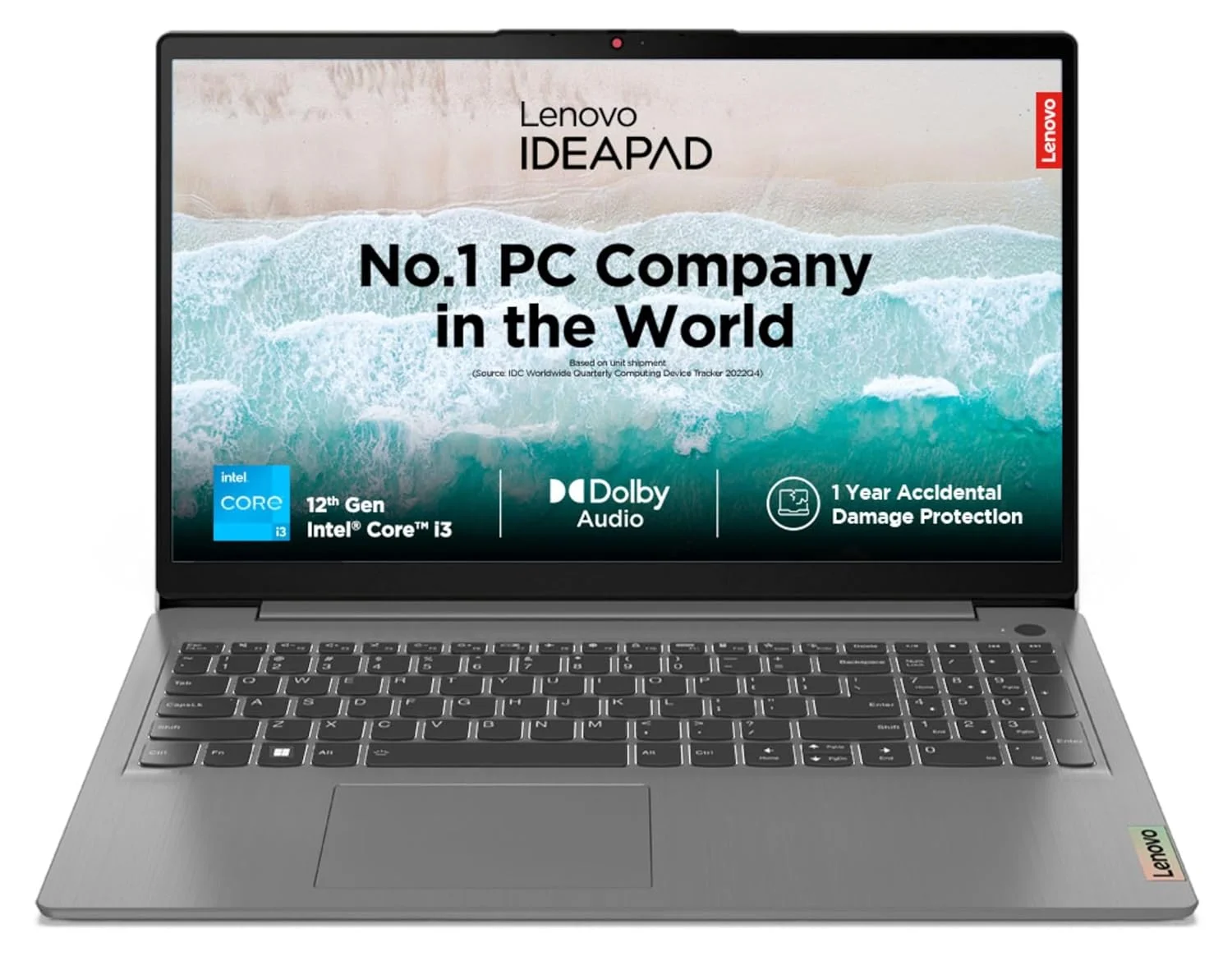
| Pros | Cons |
| Slim and lightweight design | No backlit keyboard |
| 8GB RAM and 512GB SSD | Moderate battery life |
| Affordable |
Price: ₹38,999
4. Dell Inspiron 15 3535

| Pros | Cons |
| AMD Ryzen 5 7530U processor ensures good performance for programming and multitasking | Integrated AMD Radeon graphics may not handle heavy graphic tasks or gaming |
| 16GB RAM, ideal for multitasking and running multiple applications | Slightly heavy at approximately 1.89kg |
| 512GB SSD provides fast boot times and ample storage | Plastic build may not feel premium compared to metal counterparts |
| 15.6-inch Full HD anti-glare display, great for long coding sessions | Average battery life under heavy usage |
| Multiple ports, including USB-C, HDMI, and SD card reader | Lacks advanced features like a backlit keyboard or fingerprint reader |
Price: ₹39,000
5. Acer Extensa 15

| Pros | Cons |
| Large screen size | Slightly bulky |
| 8GB RAM for multitasking | Average battery life |
| Affordable |
Price: ₹38,800
Also Read:
Best Laptops for Programming Under 50,000 INR
This is where you start getting more value, with laptops suitable for beginner to intermediate programming tasks. Here are the top 5 picks:
1. HP 15s
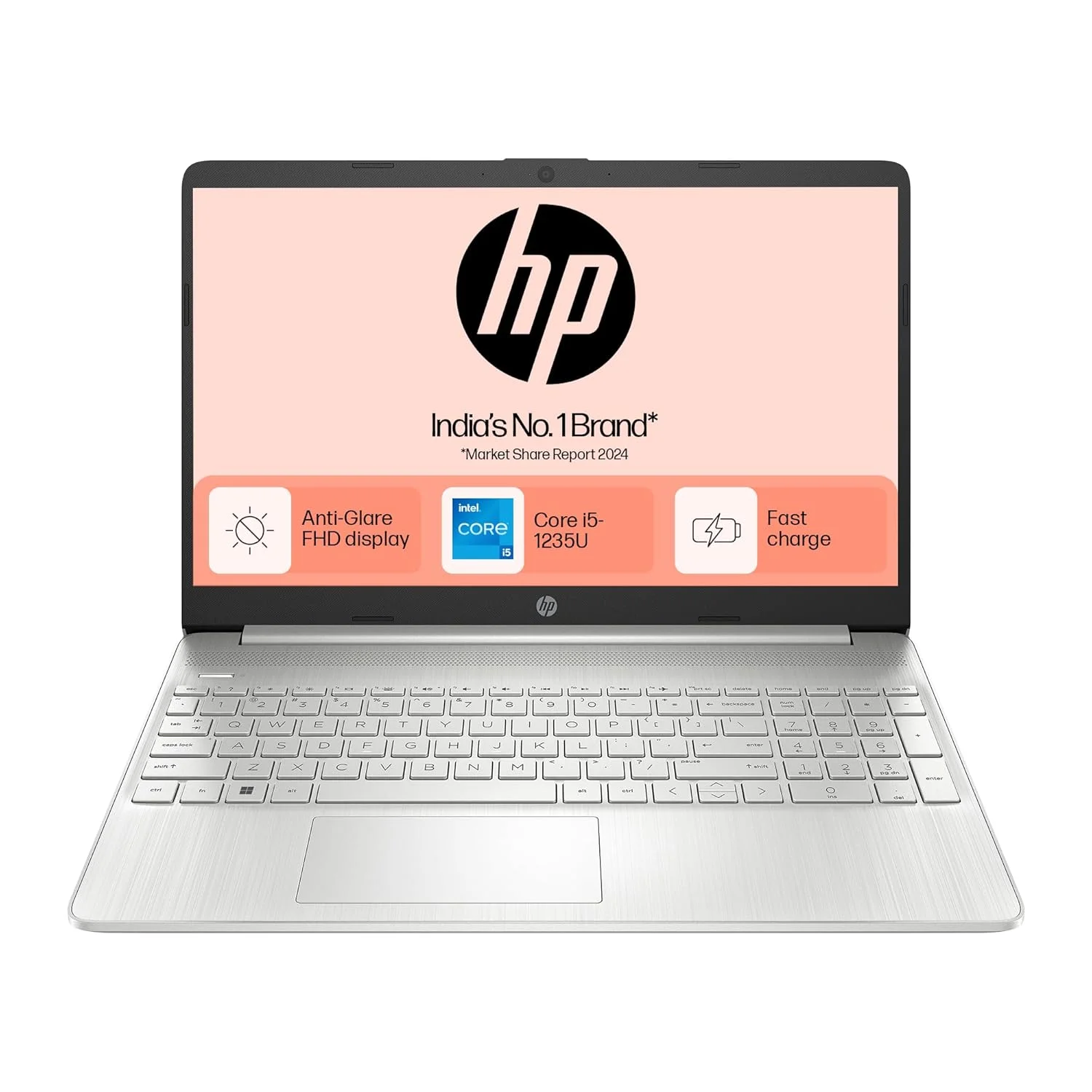
| Pros | Cons |
| Intel Core i5 processor | Average webcam quality |
| 512GB SSD for fast storage | Slightly bulky |
| Large 15.6” display |
Price: ₹49,999
2. Lenovo IdeaPad Flex 5

| Pros | Cons |
| 2-in-1 touchscreen design | Slightly expensive for its specs |
| AMD Ryzen 5 processor | Limited ports |
| Excellent display quality |
Price: ₹49,900 during sale
3. Dell Vostro 3420

| Pros | Cons |
| Compact and durable design | Average display brightness |
| Intel Core i5 processor | No dedicated graphics |
| 8GB RAM and 512GB SSD |
Price: ₹48,999
4. ASUS Vivobook Go 15

| Pros | Cons |
| Stunning 15.6-inch Full HD OLED display with vibrant colors, ideal for long programming sessions | AMD Ryzen 5 7520U is sufficient for most programming tasks but may struggle with heavy multitasking or resource-intensive applications |
| Thin and light design (1.63 kg) for portability | Integrated AMD Radeon graphics, not suitable for high-end gaming or advanced graphic design |
| 16GB RAM for smooth multitasking and running virtual environments | Build quality is primarily plastic, which may not feel premium |
| 512GB SSD ensures fast boot times and quick application launches | Average battery life for an OLED display, especially under heavy use |
| Pre-installed Windows 11 and MS Office 2021, perfect for productivity | No dedicated GPU limits usage for machine learning or 3D rendering tasks |
| Backlit keyboard for convenience in low-light conditions | Limited upgradability for RAM or storage |
Price: ₹46,990
5. Acer Aspire 5

| Pros | Cons |
| 16GB RAM for multitasking | Keyboard backlight not very bright |
| Dedicated graphics card (NVIDIA) | Slight fan noise during heavy tasks |
| Long battery life |
Price: ₹49,990 during sale
Best Laptops for Programming Under 60,000 INR
This budget opens up options for laptops with better processors, more RAM, and dedicated GPUs, making them great for advanced programming tasks. Here are the top 5 picks:
1. Lenovo Legion 5

| Pros | Cons |
| AMD Ryzen 5 processor | Slightly heavy |
| NVIDIA GTX 1650 GPU | Average battery life |
| 120Hz display for smooth visuals |
Price: ₹59,990
2. HP Pavilion x360

| Pros | Cons |
| 2-in-1 convertible design | Limited ports |
| Intel Core i5 processor | Slightly bulky in tablet mode |
| Touchscreen functionality |
Price: ₹59,500 during sale
3. ASUS TUF Gaming F15
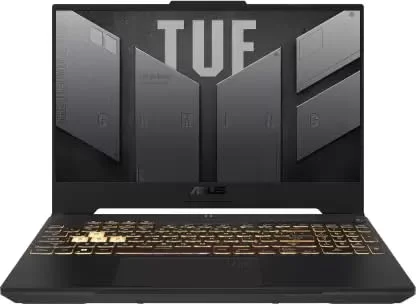
| Pros | Cons |
| Intel Core i5 12th Gen 12500H offers excellent performance for programming, multitasking, and gaming | Heavier design (2.20 kg), less portable for frequent travelers |
| 16GB RAM ensures smooth multitasking and running virtual machines or IDEs | Average battery life due to high-performance components |
| NVIDIA GeForce RTX 3050 (4GB) for GPU-heavy tasks like game development, machine learning, and video rendering | Slightly bulky at 15.6 inches, making it less compact |
| 15.6-inch Full HD display with a high refresh rate for a smooth visual experience | Build design is more gaming-oriented, which may not appeal to professionals in formal settings |
| Durable build quality (MIL-STD certified) for rugged use | Lacks advanced display options like OLED or higher resolution than Full HD |
| 512GB SSD for fast boot times and quick file access | Fan noise can get loud during heavy workloads or gaming sessions |
| Pre-installed Windows 11 Home for seamless use | No Thunderbolt port, which could limit future expansion options |
Price: ₹58,999 during sale
4. Dell Inspiron 5518
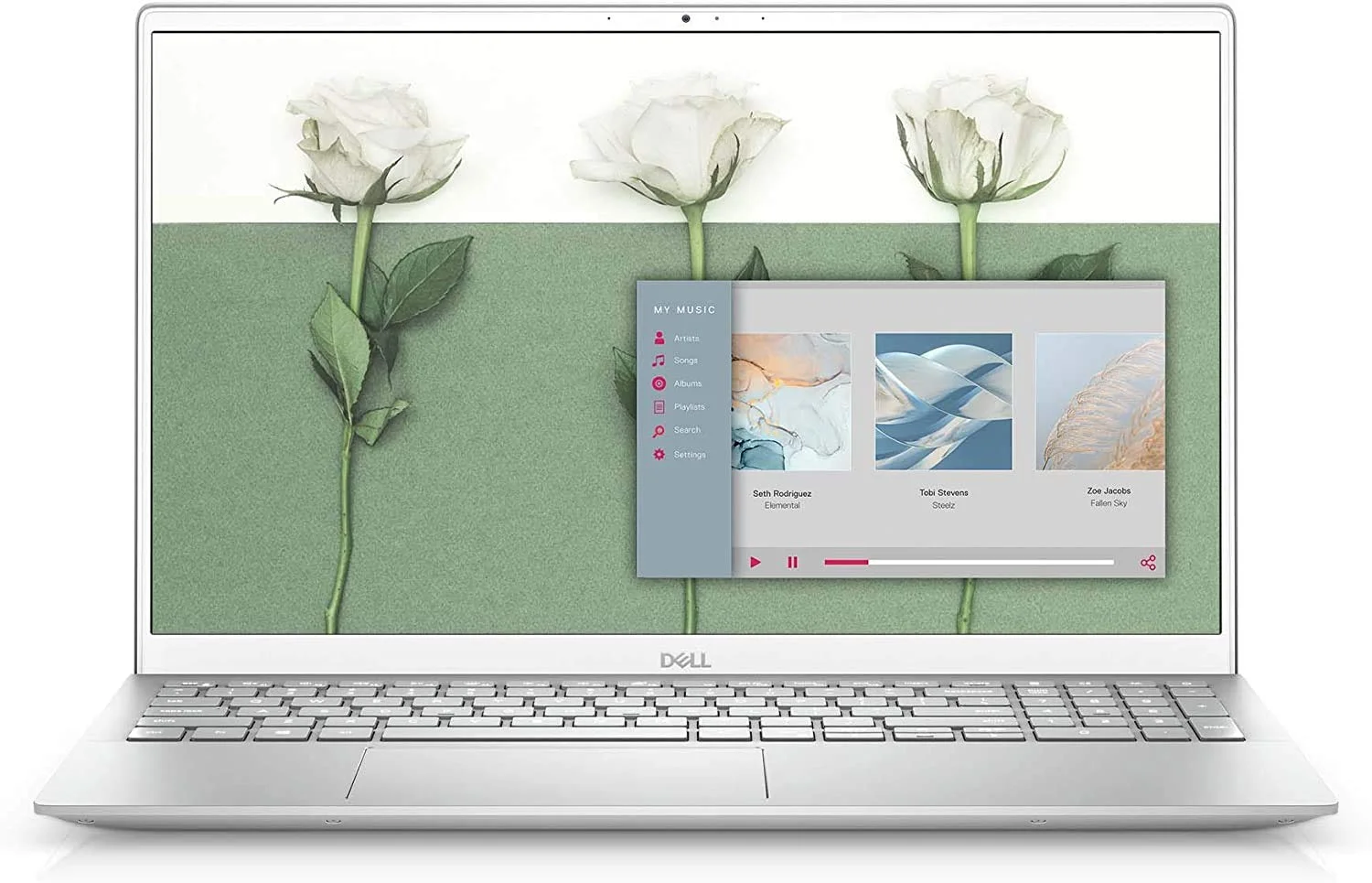
| Pros | Cons |
| Sleek and lightweight design | No dedicated GPU |
| Intel Core i5 processor | Slightly expensive for the specs |
| Excellent battery life |
Price: ₹59,700
5. Acer Swift 3 Intel EVO

| Pros | Cons |
| Powered by Intel Core i5 12th Gen 1240P for excellent performance in multitasking and programming | Limited RAM (8GB), which may struggle with heavy multitasking or running virtual environments |
| Thin and light design (1.25 kg), perfect for portability | Integrated Intel Iris Xe graphics, not suitable for advanced graphic design or gaming |
| 14-inch Full HD display with slim bezels for immersive visuals | Smaller screen size may not be ideal for users who prefer larger displays for coding or editing |
| 512GB SSD ensures fast boot times and smooth application performance | RAM is soldered, so it cannot be upgraded later |
| Intel EVO certification guarantees responsive performance, long battery life, and quick wake | Limited port options (no Ethernet port, fewer USB ports) |
| Pre-installed Windows 11 Home and MS Office, ready for productivity | Audio quality is decent but not exceptional for media consumption |
| Long battery life, lasting up to 10 hours, ideal for students and professionals on the go | No dedicated GPU for tasks like 3D rendering or video editing |
Price: ₹58,800
Best Laptops for Programming Under 70,000 INR
For this range, you get powerful machines that can handle programming, graphic-intensive tasks, and multitasking with ease. Here are the top 5 picks:
1. MacBook Air M1

| Pros | Cons |
| Apple M1 chip with exceptional speed | Limited ports |
| Retina display with true colors | Slightly expensive |
| Great battery life (up to 18 hours) |
Price: ₹69,990
2. Lenovo Yoga Slim 7

| Pros | Cons |
| Powered by Intel Core Ultra 5 125H with built-in AI for enhanced performance and smart optimization | Slightly higher price for the features offered |
| 14-inch WUXGA OLED display with 400 nits brightness and 100% DCI-P3 color accuracy, ideal for vibrant visuals | Integrated Intel Iris Xe graphics, not suitable for GPU-intensive tasks like advanced gaming or 3D modeling |
| Thin and lightweight design (1.39 kg), great for portability | Smaller 60Hz refresh rate might not appeal to users looking for smoother visuals |
| 16GB RAM ensures smooth multitasking and handling of demanding applications | No dedicated GPU for tasks requiring extra graphic processing power |
| 512GB SSD for fast storage and boot times | Battery life could vary significantly under heavy workloads due to the OLED display and AI features |
| Pre-installed Windows 11 and MS Office, ready to use | Limited upgrade options for RAM and storage |
| AI-powered performance optimization and productivity features | Limited port options, such as no Ethernet or Thunderbolt support |
| 1 year of Accidental Damage Protection (ADP) and 3 months of Xbox Game Pass included | Speakers are good but not exceptional for high-quality media consumption |
Price: ₹69,500 during sale
3. Dell Inspiron 3530

| Pros | Cons |
| Powered by a 13th Gen Intel Core i7-1355U processor, offering excellent performance for programming and multitasking | Integrated Intel Iris Xe graphics, limiting performance for high-end gaming or graphic-intensive tasks |
| 16GB RAM ensures smooth multitasking and the ability to handle demanding applications | Slightly overpriced compared to competitors with similar specifications |
| 512GB SSD provides fast boot times and ample storage for projects and files | Display brightness might not be sufficient for outdoor use |
| 15.6-inch FHD display with 120Hz refresh rate for smoother visuals | No dedicated GPU for professional-level video editing or 3D rendering |
| Backlit keyboard for comfortable typing in low-light conditions | Build quality is decent but not premium; mostly plastic chassis |
| Lightweight and portable (1.62 kg), great for students and professionals on the go | Average battery life, especially under heavy workloads |
| Pre-installed Windows 11 and MS Office 2021, making it ready to use out of the box | Speakers are average, not ideal for media-heavy tasks |
| 15 months of McAfee included for security | Limited port selection compared to high-end laptops |
Price: ₹69,490
4. Acer Nitro V

| Pros | Cons |
| AMD Ryzen 7-7735HS provides excellent multi-core performance, ideal for programming, gaming, and multitasking | Battery life is average due to high performance components |
| NVIDIA GeForce RTX 3050 with 6GB VRAM ensures smooth graphics performance, suitable for tasks like game development, video editing, and machine learning | Slightly heavy at 2.1 kg, which can affect portability |
| 16GB DDR5 RAM supports fast multitasking and smooth operation of demanding applications | Speakers offer average sound quality compared to premium models |
| 512GB SSD offers quick boot times and ample storage for programming projects and large files | No support for expandable RAM or additional storage slots in some configurations |
| 15.6-inch FHD 144Hz display provides a smooth visual experience, great for gaming and coding with sharp clarity | Plastic build quality may not feel as premium as metal chassis laptops |
| Pre-installed Windows 11 Home for an out-of-the-box experience | Lacks a high-quality webcam, which may not be ideal for professional video conferencing |
| Wi-Fi 6 ensures fast and stable internet connectivity for coding, collaboration, and downloads | Cooling fans can get noisy during heavy workloads or gaming sessions |
| Dedicated gaming features like NitroSense for performance monitoring and custom settings | Trackpad quality is average and may not satisfy those used to high-precision input devices |
| Good price-to-performance ratio for a laptop with high-end specs | Not as compact as some other laptops, limiting convenience for frequent travel |
Price: ₹65,990
5. HP Envy x360

| Pros | Cons |
| 2-in-1 convertible design | Limited GPU performance |
| AMD Ryzen 5 processor | Average battery life |
| Touchscreen functionality |
Price: ₹68,990
Best Laptops for Programming Under 80,000 INR
Here are the top 5 laptops in this budget range with detailed pros, cons, and pricing:
1. MacBook Air (M2, 2020)

| Pros | Cons |
| M2 chip delivers exceptional performance with improved CPU and GPU capabilities, perfect for coding, video editing, and multitasking | 256GB SSD storage may feel limited for users with large file needs (upgradable at purchase but costly) |
| 13.6-inch Liquid Retina display offers stunning visuals, with vibrant colors and sharp details | No active cooling fan, so performance may throttle under sustained heavy workloads |
| 16GB RAM ensures smooth multitasking, handling heavy applications and virtual environments effortlessly | Limited port selection (2 Thunderbolt/USB-C ports) requires adapters for additional peripherals |
| Fanless design makes it completely silent during operation | Base model GPU (8-core) may not be sufficient for high-end gaming or graphics-heavy applications |
| Battery life of up to 18 hours, ideal for long workdays or travel | No touch screen functionality, which some users might prefer at this price range |
| Lightweight and portable at just 1.24 kg, perfect for students and professionals on the go | Webcam quality, while upgraded to 1080p, is not as impressive as external options |
| Backlit Magic Keyboard and large Force Touch trackpad enhance typing and navigation experience | Price is relatively high compared to Windows alternatives with similar hardware |
| Seamlessly integrates with other Apple devices like iPhone and iPad, thanks to the macOS ecosystem | Limited upgrade options post-purchase (RAM and storage are soldered) |
|
macOS Ventura offers great security, stability, and optimized performance for coding and creative tasks |
Not ideal for gaming, as macOS has limited game library support compared to Windows |
| Environmentally friendly design with 100% recycled aluminum enclosure | No ProMotion display (120Hz refresh rate) compared to some competitors |
| MagSafe charging port allows convenient charging without occupying a Thunderbolt port | Accessories like USB hubs, adapters, and external storage add to the overall cost |
Price: ₹79,990
2. Dell Inspiron 16 Plus (7610)

| Pros | Cons |
| Intel Core i7 11th Gen processor | Slightly heavy (2kg) |
| NVIDIA GeForce GTX 3050 GPU | Average battery life |
| 16-inch QHD+ display | |
| 16GB RAM and 512GB SSD |
Price: ₹79,500
3. ASUS Vivobook 16 (i9)
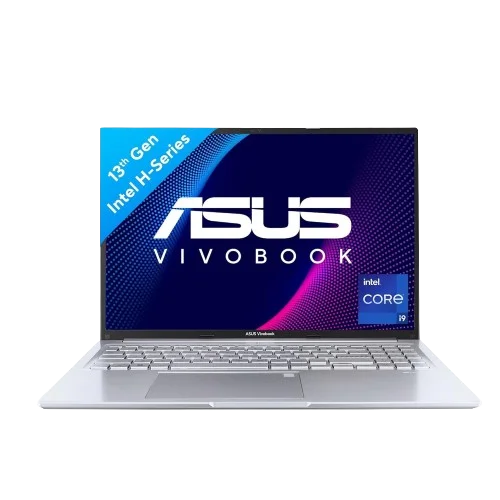
| Pros | Cons |
| Intel Core i9-13900H 13th Gen processor provides powerful performance, ideal for demanding workloads like programming, content creation, and multitasking | Intel Iris Xe graphics is integrated and may not suffice for heavy gaming or GPU-intensive tasks like 3D rendering |
| Large 16-inch FHD+ display (40.64 cm) offers ample screen real estate for multitasking and productivity | FHD+ resolution is decent but lacks the sharpness of 2.5K or 4K displays in this price range |
| 16GB RAM ensures smooth multitasking and handling of virtual environments | 512GB SSD storage may feel limited for users managing large files (not upgradeable in some models) |
| Thin and light design at 1.88 kg, making it portable despite its size | Battery life may not be impressive, especially with a high-performance i9 processor |
| Pre-installed Windows 11 and Office 2021 offer productivity out of the box | Lacks a dedicated GPU, limiting performance in areas like video editing, gaming, or machine learning |
| Fingerprint sensor adds convenience and enhances security | Build quality may feel less premium compared to competitors like MacBook or ThinkPad |
| Backlit keyboard improves usability in low-light conditions | No advanced cooling system, so the laptop might heat up under sustained heavy workloads |
| Good connectivity options, including USB-C, USB-A, HDMI, and a headphone jack | No Thunderbolt 4 support, limiting compatibility with some high-speed accessories |
| Price-to-performance ratio is great for a Core i9 laptop, making it a value-for-money option in its category | Speaker quality is average and not suitable for immersive multimedia experiences |
| 1.88 kg weight strikes a balance between portability and performance for a 16-inch laptop | Webcam quality is basic and not optimized for professional video conferencing |
| Ideal for professionals, programmers, and content creators looking for power and portability | No touchscreen functionality, which might appeal to some users in this price range |
Price: ₹79,990
4. HP Spectre x360 (14-ea0536TU)
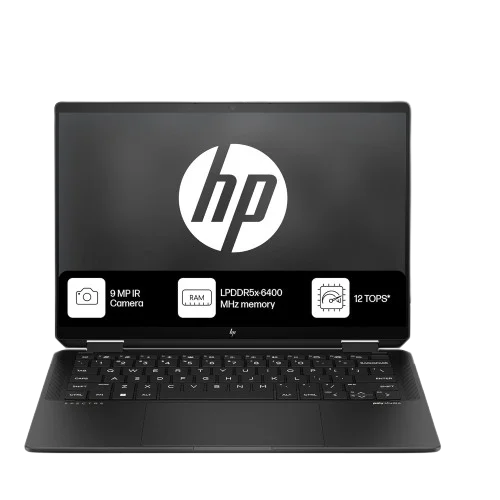
| Pros | Cons |
| 2-in-1 convertible design | Slightly expensive |
| OLED touchscreen display | Limited to Intel Iris Xe graphics |
| Excellent build quality | |
| Long battery life |
Price: ₹79,999
5. Lenovo Legion 5 (15ACH6H)

| Pros | Cons |
| AMD Ryzen 7 5800H processor | Slightly bulky |
| NVIDIA RTX 3050 Ti GPU | Average battery life |
| 120Hz refresh rate display | |
| Great thermal performance |
Price: ₹79,800
These laptops offer excellent performance, build quality, and features for programming enthusiasts and professionals alike. Choose the one that best fits your needs and enjoy coding on a machine built to support your learning and projects.
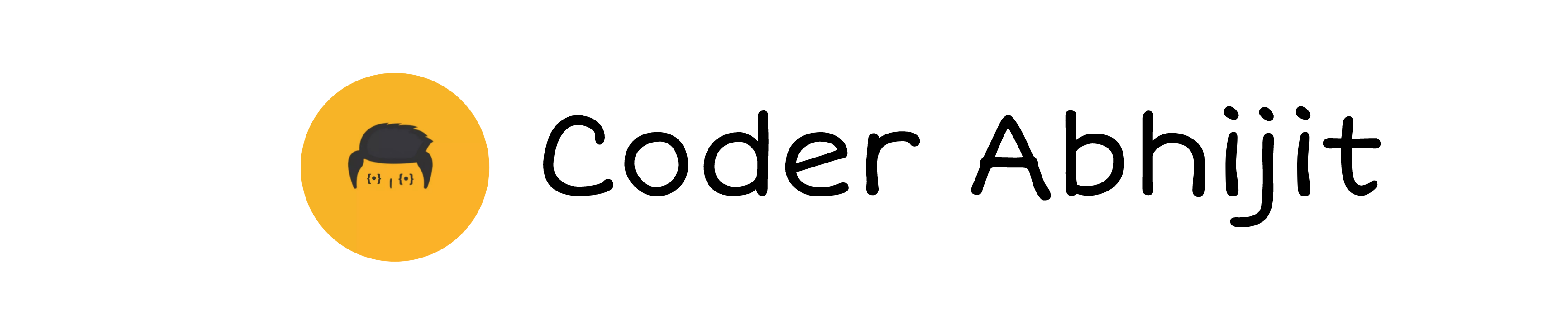
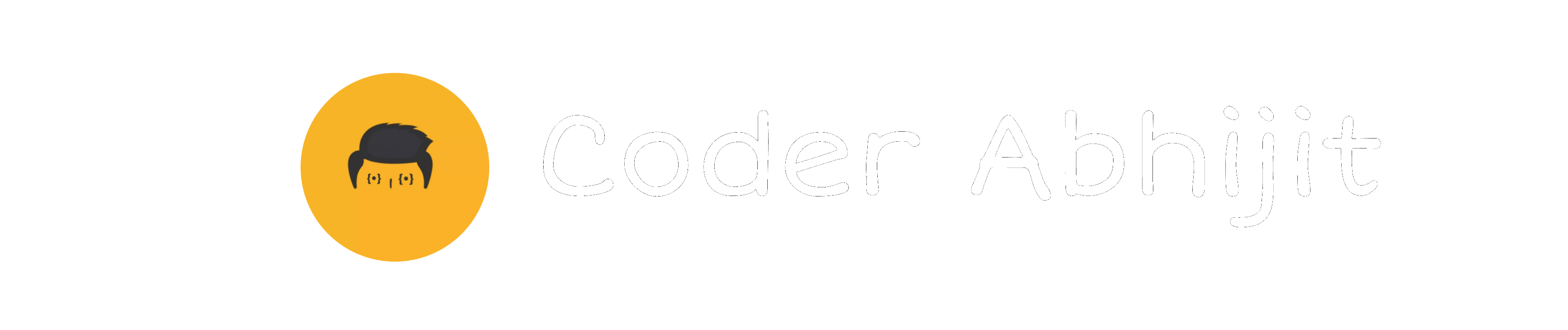







Leave a Reply