If you are new to coding, in this post I will show you exactly how to clone a string in Python in a clear and simple way. You do not need any prior knowledge. I will explain what cloning means, why you usually do not need it, and three easy ways to make a copy when you want one. All examples work in Python 3.
What does “clone a string” mean?
A string is a sequence of characters, like "Hello" or "India". Strings in Python are immutable, which means you cannot change a string after you create it. When we say clone a string, we mean making a new string that has the same characters as the original.
Because strings are immutable, cloning is usually not needed. The original string and the new string act the same. But sometimes you might want a separate object or you want to show how copying works. Below are simple methods to do that.
How to clone a string in Python
Now we know how to clone a string in Python using three method
Method 1 — Use slicing ([:])
Slicing makes a new string with the same characters.
s1 = "Hello, India"
s2 = s1[:] # clone using slice
print(s1) # Hello, India
print(s2) # Hello, India
print(id(s1), id(s2)) # shows memory ids (may be same or different)Slicing reads the whole string and creates a new object. This is the most common way beginners clone a string.
Method 2 — Use the str() function
The built-in str() function converts its input to a string. If you give it a string, it returns a string. It may return the same object or a new one depending on Python’s internal optimizations, but from the point of view of your program it is a copy.
s1 = "Hello, India"
s2 = str(s1) # clone using str()
print(s1, s2)
print(id(s1), id(s2))Use str() when you want to be explicit: you want a string version of a value or you want to show that you made a copy.
Method 3 — Concatenate with an empty string
You can add the original string to an empty string. This creates a new string with the same content.
s1 = "Hello, India"
s2 = "" + s1 # clone by concatenation
print(s1, s2)
print(id(s1), id(s2))This works because "" + s1 builds a new string object equal to s1.
Are these copies always separate objects?
Because strings are immutable, Python may reuse the same object in memory for efficiency. That means even if you try to clone a string, the id() value (memory address) can be the same as the original. For most cases you should not rely on id() to decide if a copy exists. The important part is the value of the string. If the value is the same, you have the same characters.
Example:-
a = "hello"
b = a[:] # may be same object
print(a == b) # True
print(a is b) # True or False depending on PythonThe == operator checks value equality. The is operator checks whether both names point to the exact same object. For strings, you mostly only need ==.
When do you need to clone a string?
You usually do not need to clone strings because you cannot change them.
-
If you work with other data types (for example, a list of strings) and want to copy the list, you should clone the list instead.
-
If you test memory or object identity with is, you may want to create a new object to compare ids. That is rare for beginners.
If you need a copy of a list containing strings, use list copy tools (like list.copy() or slicing) instead of cloning individual strings.
You learned how to clone a string in Python with three easy methods: slicing, str(), and concatenation. For most real programs you do not need to clone strings because they do not change. When you do clone for clarity or tests, use slicing or str(). If you have any doubt comment below and don't forget to share with your friends.
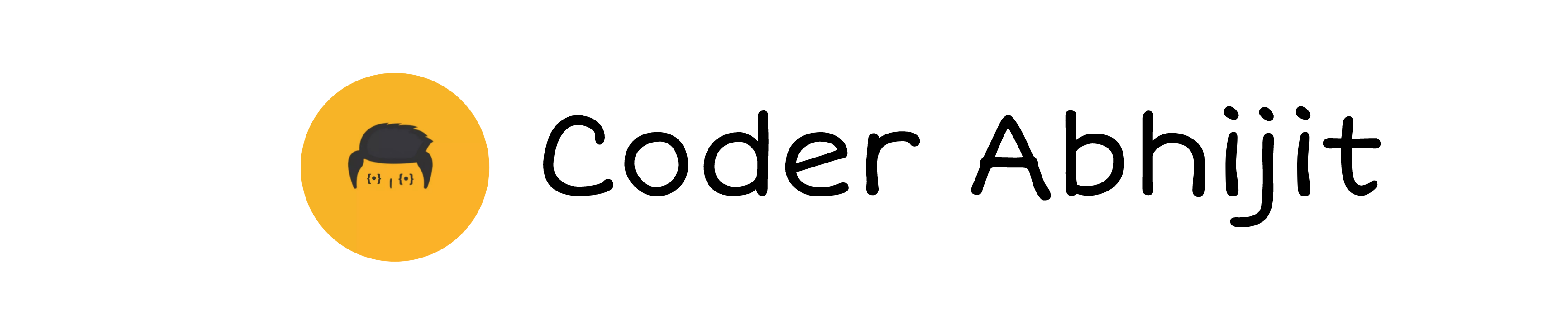
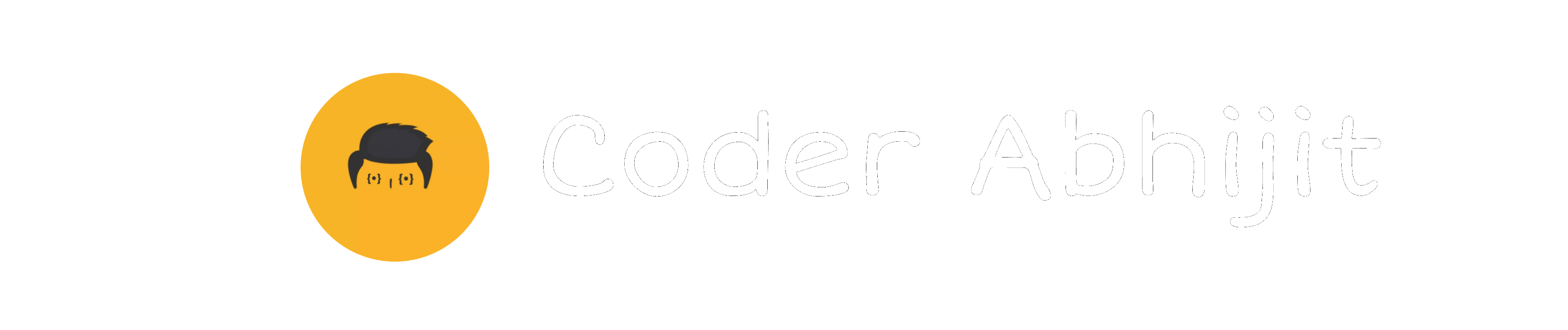



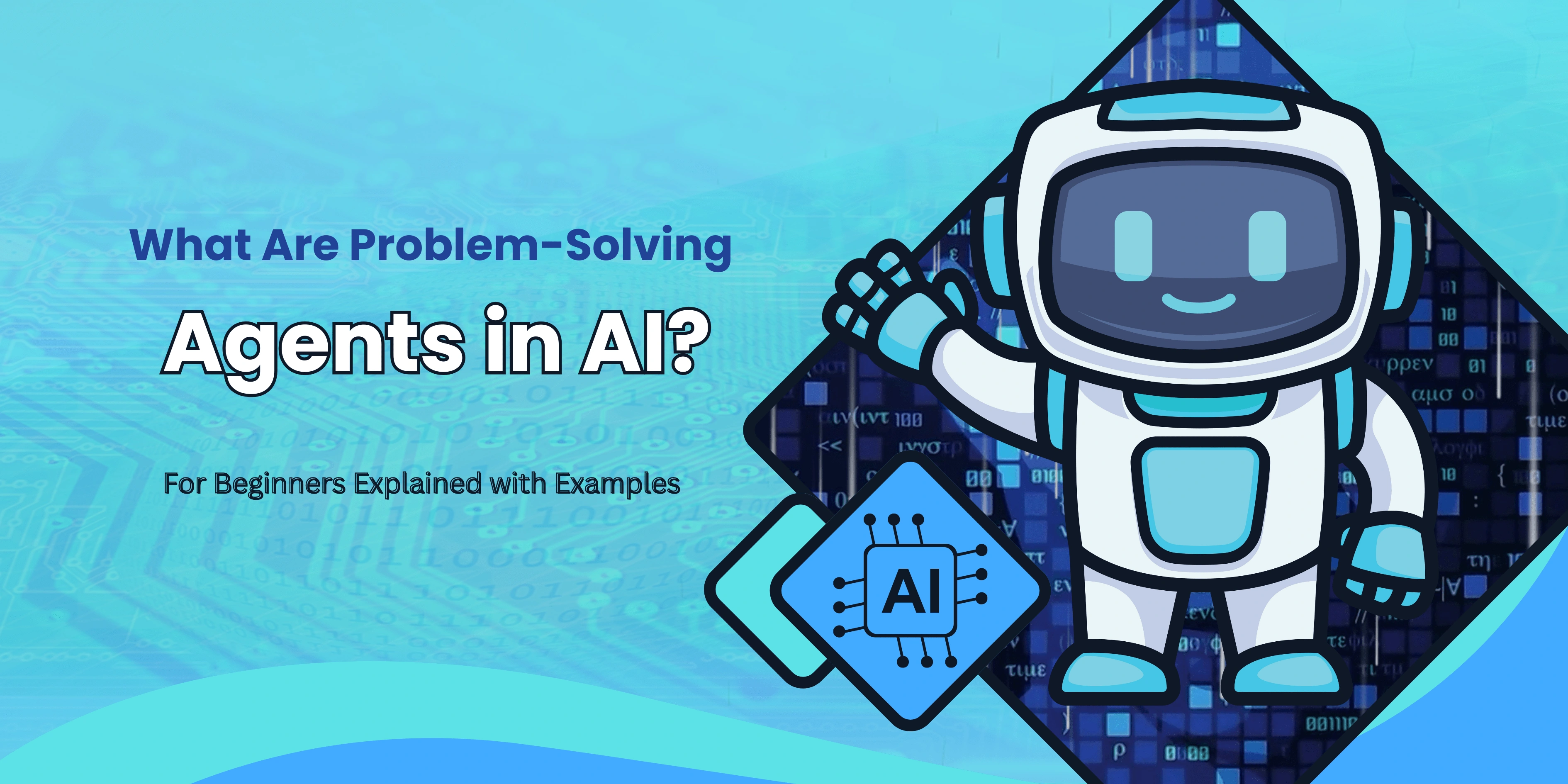



Leave a Reply